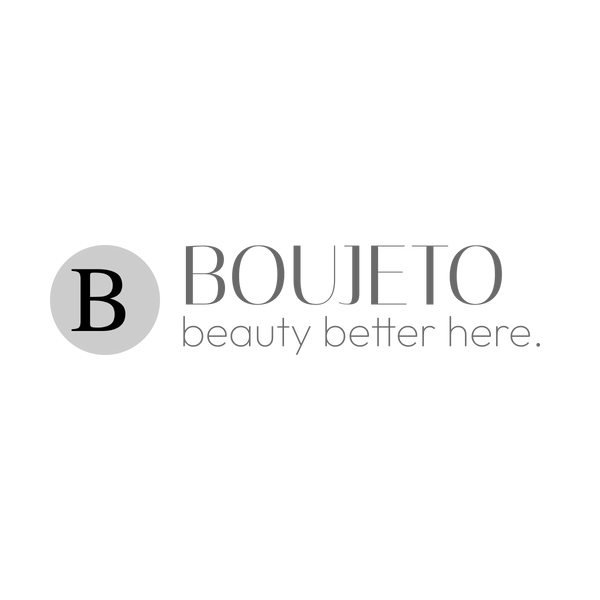Subscription Policy
Unfortunately we cannot
To cancel a Seal subscription, log in to your account on the Seal Subscriptions customer portal, which you can access through the link provided in your subscription emails, and then navigate to the "Subscriptions" section to manage and cancel your subscription there; you can also contact Seal directly for assistance
.
Key points about canceling a Seal subscription:
- Access the customer portal: Use the link provided in your subscription emails to access your account.
- Go to the "Subscriptions" section: Once logged in, navigate to the area where you can manage your active subscriptions.
- Select your subscription and cancel: Choose the specific subscription you want to cancel and follow the on-screen instructions to terminate it.